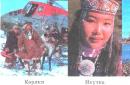Roman numerals often cause us confusion.
But it is they who are usually used when numbering centuries and book chapters, when designating clothing sizes and steps in music.
Roman numerals are present in our lives. So it’s too early to abandon them. Easier to learn, understand and learn. Moreover, it is not difficult.
So, to denote numbers in the Latin language, combinations of the following 7 characters are accepted: I (1), V (5), X (10), L (50), C (100), D (500), M (1000).
Why were 5, 50, 100, 500 and 1000 chosen to represent the numbers? letters? It turns out that these are not Latin letters, but completely different characters. The fact is that the basis for the Latin alphabet (and it, by the way, exists in several versions - 23, 24 and 25 letters) was the Western Greek alphabet.
Thus, three signs L, C, and M go back to the Western Greek alphabet. Here they denoted aspirated sounds, which were not in the Latin language. When the Latin alphabet was drawn up, they turned out to be superfluous. And they were adapted to represent numbers in the Latin alphabet. Later they coincided in spelling with Latin letters. Thus, the sign C (100) became similar to the first letter of the Latin word centum (one hundred), and M - (1000) - the first letter of the word mille (thousand). As for the sign D (500), it was half of the sign F (1000), and then it became similar to a Latin letter. The V sign (5) was just the upper half of the X sign (10).
In this regard, by the way, the popular theory that the name of the church office of the Pope (Vicarius Filii Dei) when replacing the letters with Roman numerals in total gives the “devil's number” seems funny.
So, how do you understand Latin numbers?
If the sign indicating a smaller number is to the right of the sign indicating larger number, then the smaller is added to the larger; if on the left, then subtract:
VI - 6, i.e. 5+1
IV - 4, i.e. 5-1
LX - 60, i.e. 50+10
XL - 40, i.e. 50-10
CX - 110, i.e. 100+10
XC - 90, i.e. 100-10
MDCCCXII - 1812, i.e. 1000+500+100+100+100+10+1+1.
Different designations for the same number are possible. Thus, the number 80 can be represented as LXXX (50+10+10+10) and as XXC(100-20).
Basic Roman numerals look like this:
I(1) - unus (unus)
II(2) - duo (duo)
III(3) - tres (tres)
IV(4) - quattuor (quattuor)
V(5) - quinque
VI(6) - sex (sex)
VII (7) - septem (septem)
VIII (8) - octo (octo)
IX (9) - novem (novem)
X (10) - decem (decem), etc.
XX (20) - viginti (viginti)
XXI (21) - unus et viginti or viginti unus
XXII (22) - duo et viginti or viginti duo, etc.
XXVIII (28) - duodetriginta (duodetriginta)
XXIX (29) - undetriginta (undetriginta)
XXX (30) - triginta (triginta)
XL (40) - quadraginta (quadraginta)
L (50) - quinquaginta (quinquaginta)
LX (60) - sexaginta (sexaginta)
LXX (70) - septuaginta (septuaginta)
LXXX (80) - octoginta (octogintna)
XC (90) - nonaginta (nonaginta)
C (100) - centum (centum)
CC (200) - ducenti (ducenti)
CCC (300) - trecenti (trecenti)
CD (400) - quadrigenti (quadrigenti)
D (500) - quingenti (quingenti)
DC (600) - sexcenti (sexcenti)
DCC (700) - septigenti (septigenti)
DCCC(800) - octingenti (octigenti)
CM (DCCCC) (900) - nongenti (nongenti)
M (1000) - mille (mille)
MM (2000) - duo milia (duo milia)
V (5000) - quinque milia (quinque milia)
X (10000) - decem milia (decem milia)
XX (20000) - viginti milia (viginti milia)
C (1,000,000) - centum milia (centum milia)
XI (1000000) - decies centena milia (decies centena milia)"
Elena Dolotova.
Despite the total dominance of Arabic numerals and the decimal counting system in our time, the use of Roman numerals can also be found quite often. They are used in historical and military disciplines, music, mathematics and other areas where established traditions and requirements for the design of materials inspire the use of the Roman numerical system, mainly from 1 to 20. Therefore, for many users it may be necessary to dial a number in Roman expression, which may cause some difficulties for some people. In this material I will try to help such users and tell you how to type Roman numerals from 1 to 20, and also describe the features of typing numbers in the MS Word text editor.
As you know, the Roman numerical system originates in ancient Rome, continuing to be actively used throughout the Middle Ages. From about the 14th century, Roman numerals were gradually replaced by the more convenient Arabic numerals, the use of which has become prevalent today. At the same time, Roman numerals are still actively used in some areas, quite successfully resisting their translation into Arabic analogues.
Numbers in the Roman system are represented by a combination of 7 capital letters of the Latin alphabet. These are the following letters:
- The letter “I” corresponds to the number 1;
- The letter “V” corresponds to the number 5;
- The letter “X” corresponds to the number 10;
- The letter “L” corresponds to the number 50;
- The letter “C” corresponds to the number 100;
- The letter “D” corresponds to the number 500;
- The letter "M" corresponds to the number 1000.
Almost all numbers in the Roman numeral system are written using the above seven Latin letters. The characters themselves are written from left to right, usually starting with the largest number and ending with the smallest one.
There are also two basic principles:

How to write Roman numerals on the keyboard
Accordingly, to write Roman numerals on the keyboard, it will be enough to use the Latin alphabet characters located on a standard computer keyboard. Roman numerals from 1 to 20 look like this:
Arabic Roman

How to put Roman numerals in Word
There are two main ways to write Roman numerals from one to twenty and more:
- Using the standard English keyboard layout, which contains Latin letters. Switch to this layout, click on “Caps Lock” on the left to activate the capital letter mode. Then we type the number we need using letters;
- Using formula set. Place the cursor in the place where you want to mark the Roman numeral, and press the key combination Ctrl+F9. Two characteristic brackets will appear, highlighted in gray.
Between these brackets enter a combination of characters:
X\*Roman
Where instead of “X” there should be the number we require, which must be presented in Roman form (let it be 55). That is, now this combination with the number 55 we selected should look like:
Then press F9 and get the required number in Roman numerals (in in this case, this is LV).
Conclusion
Roman numerals from 1 to 20 can be written using just seven keys on your PC's English keyboard layout. At the same time, in the MS Word text editor it is also possible to use a formulaic set of Roman numerals, although, as for me, the traditional alphabetic method, which is used everywhere, is quite sufficient.
In contact with
| 21st | XXI |
| 20th | XX |
| 19th | XIX |
| 18th | XVIII |
| 17th | XVII |
| 16th | XVI |
| 15th | XV |
| 14th | XIV |
| 13th | XIII |
| 12th | XII |
| 11th | XI |
| 10th | X |
| 9th | IX |
| 8th | VIII |
| 7th | VII |
| 6th | VI |
| 5th | V |
| 4th | IV |
| 3rd | III |
| 2nd | II |
| 1st | I |
Roman numerals, invented more than 2,500 years ago, were used by Europeans for two millennia before being replaced by Arabic numerals. This happened because Roman numerals are quite difficult to write, and any arithmetic operations in the Roman system are much more difficult to perform than in the Arabic number system. Despite the fact that the Roman system is not often used today, this does not mean that it has become irrelevant. In most cases, centuries are denoted by Roman numerals, but years or exact dates It is customary to write in Arabic numerals.
Roman numerals are also used when writing the serial numbers of monarchs, encyclopedic volumes, valencies of different chemical elements. The dials of watches also often use Roman numerals.
Roman numerals are certain signs with which decimal places and their halves are written. For this purpose, only seven capital letters of the Latin alphabet are used. The number 1 corresponds to the Roman numeral I, 5 – V, 10 – X, 50 – L, 100 – C, 500 – D, 1000 – M. When designating natural numbers these numbers are repeated. So 2 can be written using two times I, that is, 2 – II, 3 - three letters I, that is, 3 – III. If a smaller digit comes before a larger one, then the principle of subtraction is used (the smaller digit is subtracted from the larger one). So, the number 4 is depicted as IV (that is, 5-1).
In the case when a larger number comes in front of a smaller one, they are added, for example, 6 is written in the Roman system as VI (that is, 5+1).
If you are used to writing numbers in Arabic numerals, then some difficulties may arise when you need to write centuries in Roman numerals, a number or a date. You can convert any number from the Arabic system to the Roman number system and vice versa very easily and very quickly using the convenient converter on our website.
On your computer keyboard, just go to English language to easily write any number in Roman numerals.
Apparently, the ancient Romans preferred straight lines, which is why all their numbers are straight and strict. However, Roman numerals are nothing more than a simplified image of the fingers of a human hand. The numbers one to four resemble outstretched fingers, the number five can be compared to an open palm, where thumb protruded. And the number ten resembles two crossed hands. IN European countries When counting, it is customary to straighten your fingers, but in Russia, on the contrary, bend them.
IN modern world Arabic numerals are considered a generally accepted standard of calculation. The decimal system is used for counting and numbering in all developed countries of the world. At the same time, Roman numerals, which were used in the non-positional number system of the ancient Romans, were not completely abandoned. You can often see that they are used to number sections in books, mark centuries in historical literature, indicate blood type and many other parameters for which the designation in Roman numerals has become standard.
When working on a computer with a browser, text editors and other applications may require you to enter some values in Roman numerals. There is no separate numeric block with them on a standard input device, but there are several ways to quickly write Roman numerals on the keyboard.
Roman numerals on the keyboard in any application
Only a small number of application developers provide convenient ways to enter Roman numerals using the keyboard in their products. Most programs do not have special functionality for working with a non-positional number system, which requires the user to be smart enough to enter Roman numerals into them. There are two convenient ways, how to enter Roman numerals from the keyboard in any program.
Replacing Roman numerals with English letters

On any computer, by default one of the available languages is English. You can quickly switch to it using the key combination Alt+Shift or Windows+Space (in Windows 10). The English alphabet completely eliminates the need for a separate numeric keypad for entering Roman numerals, since all their analogues can be typed using it in capital letters.
Next letters English alphabet replace Roman numerals:
- 1 – I;
- 5 – V;
- 10 – X;
- 50 – L;
- 100 – C;
- 500 – D;
- 1000 – M.
Even at school, they teach how to use Roman numerals to enter various numbers. The principle is simple: the largest Roman numerals suitable for the given situation are used to get to the required number.
For example:
To enter the number 33, you will need to use 10+10+10+1+1+1.
Accordingly, in the Roman variation the number 33 would be written as follows: XXXIII.
There are also some special rules for entering Roman numerals that allow you to shorten the writing of large numbers.
Using ASCII codes to enter Roman numerals

IN operating system Windows supports ASCII codes for entering various characters. They can be used, among other things, to enter Roman numerals.
ASCII is an American encoding table that lists the most popular printable and non-printable characters in numerical combinations. To use the characters from this table on a standard keyboard to enter Roman numerals, you must use the NUM number block - located on the right side of the keyboard.

Activate the additional numeric keypad using the Num Lock button. After that, hold down the left ALT on the keyboard and enter combinations of Roman numerals on the right number pad. After entering each character, you need to release ALT so that the character appears in the input field. Then again you need to hold down ALT and you can enter the next character.
The following combinations of the additional number block are identical to Roman numerals:
- ALT+73 – I;
- ALT+86 – V;
- ALT+88 – X;
- ALT+76 – L;
- ALT+67 – C;
- ALT+68 – D;
- ALT+77 – M.
The method of entering Roman numerals using ASCII codes cannot be called convenient, but it can be used, for example, when for one reason or another the English keyboard layout is disabled.
How to Type Roman Numerals in Word
Microsoft, when developing the office suite and Word application, took into account that users who work with texts may need to enter Roman numerals. Since doing this using the English layout or ASCII codes is not particularly convenient, Microsoft introduced support for a special command in Word that automatically converts Arabic numerals to Roman numerals.
The Roman numbering system using letters was widespread in Ancient Rome and Europe for two thousand years. Only in the late Middle Ages was it replaced by a more convenient decimal system of numbers, borrowed from the Arabs (1,2,3,4,5...).
But, until now, Roman numerals indicate dates on monuments, time on clocks and (in the Anglo-American typographic tradition) pages of book prefaces, clothing sizes, chapters of monographs and textbooks. In addition, in Russian it is customary to use Roman numerals to denote ordinal numbers. The Roman numeral system is currently used to designate centuries (XV century, etc.), AD. e. (MCMLXXVII, etc.) and months when indicating dates (for example, 1. V. 1975), in historical monuments of law as article numbers (Karolina, etc.)
To designate numbers, 7 letters of the Latin alphabet were used (the first letter of the words is five, ten, fifty, one hundred, five hundred, thousand):
I=1, V=5, X=10, L=50, C=100, D=500, M=1000
C (100) is the first letter of the Latin word centum (one hundred)
and M - (1000) - the first letter of the word mille (thousand).
As for the sign D (500), it was half of the sign Ф (1000)
The V sign (5) is the upper half of the X sign (10)
Intermediate numbers were formed by adding several letters to the right or left. Thousands and hundreds are written first, then tens and ones. So the number 24 is written as XXIV
Natural numbers are written by repeating these numbers.
Moreover, if a larger number is in front of a smaller one, then they are added (the principle of addition), but if a smaller number is in front of a larger one, then the smaller one is subtracted from the larger one (the principle of subtraction).
In other words, if a sign denoting a smaller number is to the right of a sign denoting a larger number, then the smaller is added to the larger; if on the left, then subtract: VI - 6, i.e. 5+1 IV - 4, i.e. 5-1 LX - 60, i.e. 50+10 XL - 40, i.e. 50-10 CX - 110, i.e. 100+10 XC - 90, i.e. 100-10 MDCCCXII - 1812, i.e. 1000+500+100+100+100+10+1+1
The last rule applies only to avoid repeating the same number four times. To avoid repetition 4 times, the number 3999 is written as MMMIM.
Different designations for the same number are possible. Thus, the number 80 can be represented as LXXX (50+10+10+10) and as XXC(100-20).
For example, I, X, C are placed respectively before X, C, M to indicate 9, 90, 900 or before V, L, D to indicate 4, 40, 400.
For example, VI = 5+1 = 6, IV = 5 - 1 = 4 (instead of IIII).
XIX = 10 + 10 - 1 = 19 (instead of XVIIII),
XL = 50 - 10 =40 (instead of XXXX),
XXXIII = 10 + 10 + 10 + 1 + 1 + 1 = 33, etc.
|
Roman numerals |
|||||||
|
Note:
Basic Roman numerals: I (1) - unus (unus) II (2) - duo (duo) III (3) - tres (tres) IV (4) - quattuor (quattuor) V (5) - quinque (quinque) VI (6) - sex (sex) VII (7) - septem (septem) VIII (8) - octo (octo) IX (9) - novem (novem) X (10) - decem (decem), etc. XX (20) - viginti (viginti) XXI (21) - unus et viginti or viginti unus XXII (22) - duo et viginti or viginti duo, etc. XXVIII (28) - duodetriginta XXIX (29) - undetriginta XXX (30) - triginta XL (40) - quadraginta L (50) - quinquaginta LX (60) - sexaginta LXX (70) - septuaginta LXXX (80) - octoginta XC (90) - nonaginta C (100) - centum CC (200) - ducenti CCC (300) - trecenti (trecenti) CD (400) - quadrigenti (quadrigenti) D (500) - quingenti (quingenti) DC (600) - sexcenti (sexcenti) DCC (700) - septigenti (septigenti) DCCC(800) - octingenti (octigenti) CM (DCCCC) (900) - nongenti (nongenti) M (1000) - mille (mille) MM (2000) - duo milia (duo milia) V (5000) - quinque milia (quinque milia) X (10000) - decem milia (decem milia) XX (20000) - viginti milia (viginti milia) C (1000000) - centum milia (centum milia) XI (1000000) - decies centena milia (decies centena milia)"